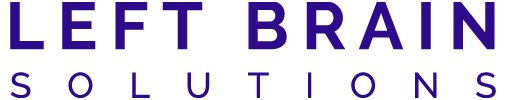You can access your emails from anywhere in the world via your web browser, simply browse to http://webmail.domain.com or http://domain.com/webmail to access your webmail. You can sign in with the full email address (including the @domain.com.au), and your email password.
You will need to ensure you have setup your email accounts prior to having webmail access.
- 0 Users Found This Useful
Related Articles
What is the difference between POP and IMAP?
IMAP and POP are the protocols that are used when downloading email from a mail server, and...
Creating Emails in cPanel
If you are hosted on our Australian Servers you will have access to cpanel to setup your email...
I've forgotten my email password, what do I do?
If you have forgotten your email password it's quite easy to have it reset.To reset the email...
How do I setup my email?
Configuration of email accounts involves setting up the email address both on our server through...
Why am I receiving the error 550 Access denied - Invalid HELO name?
All of our servers have a requirement for SMTP authentication in order to send email.When sending...